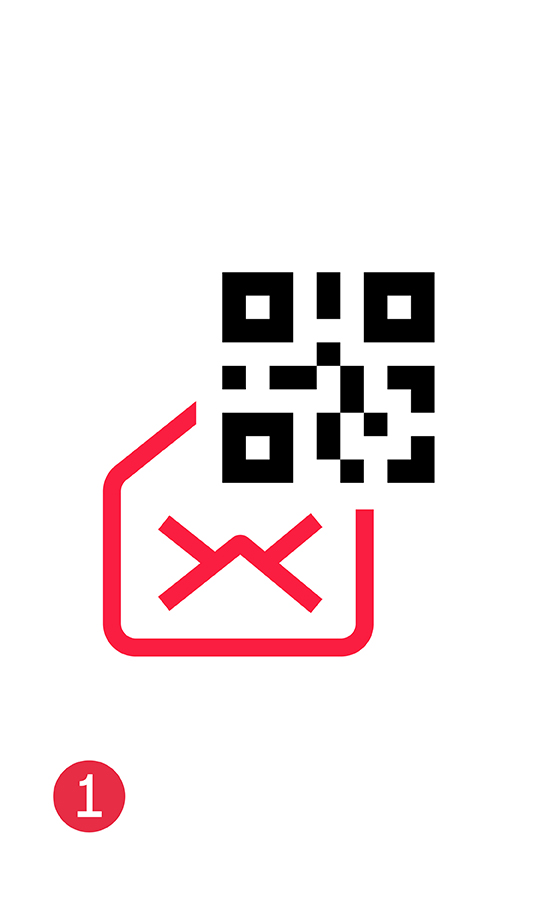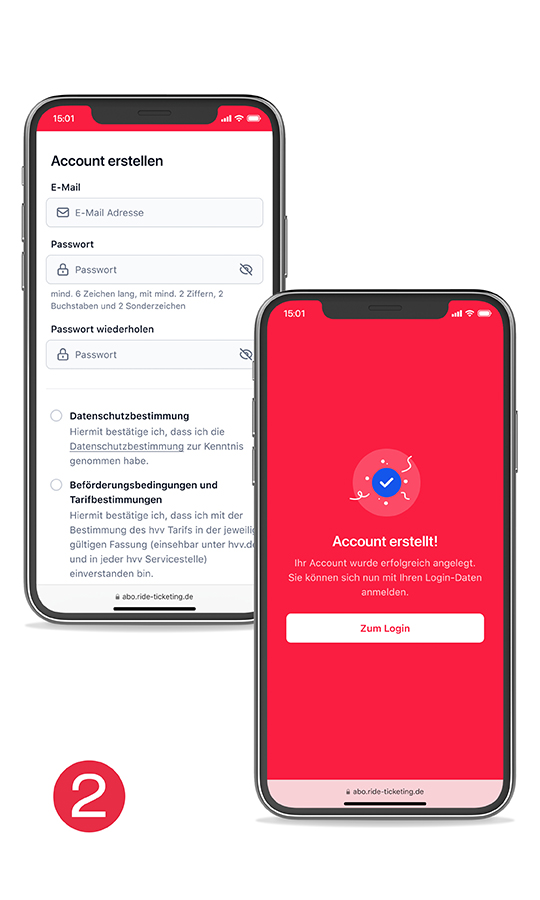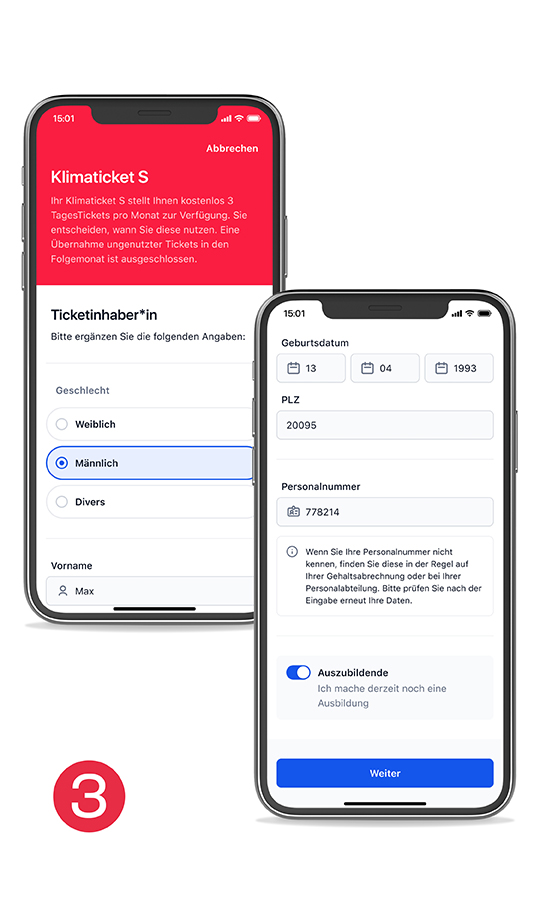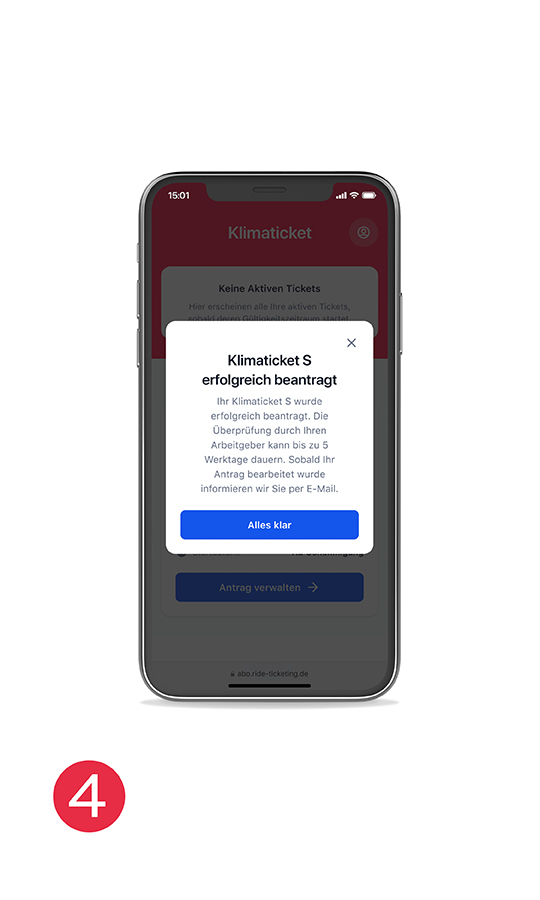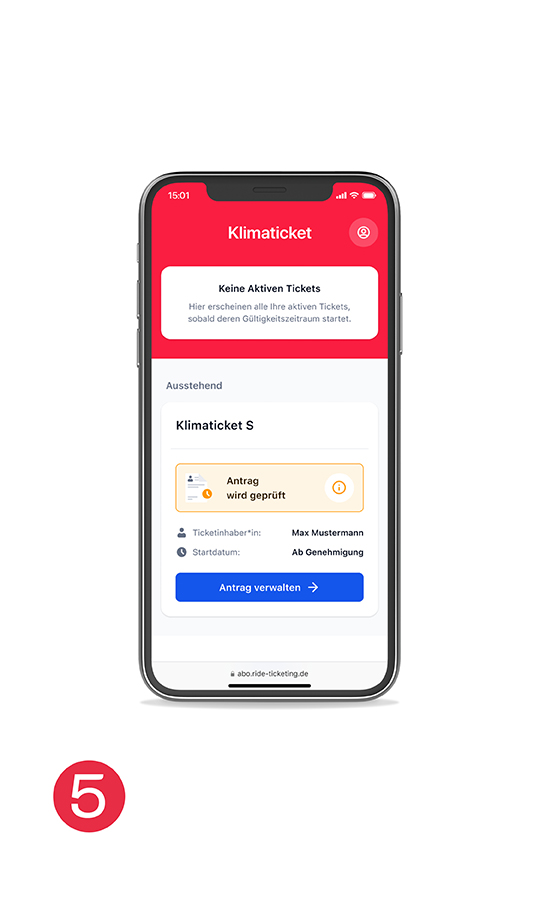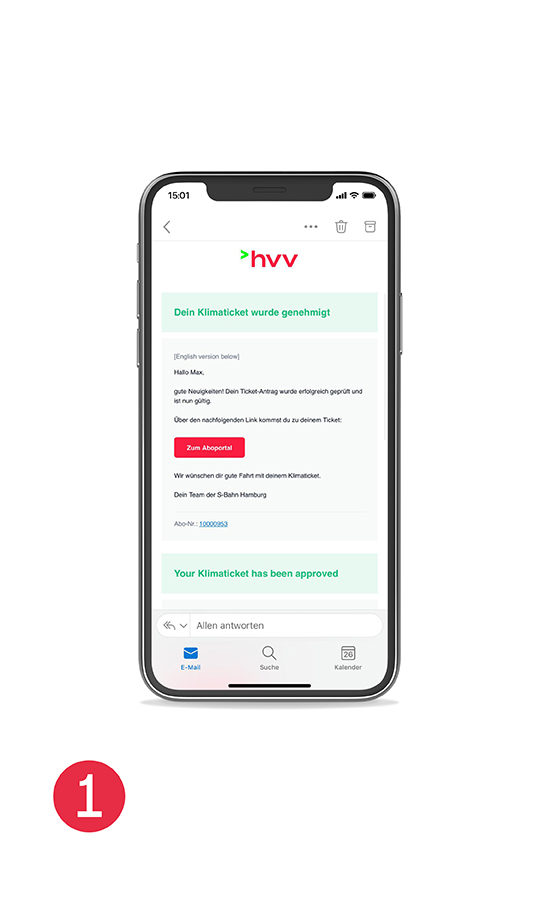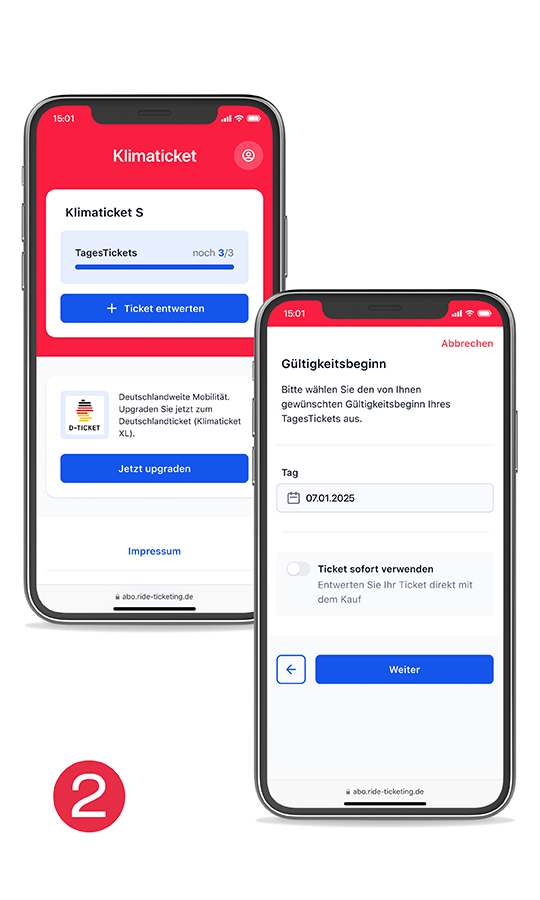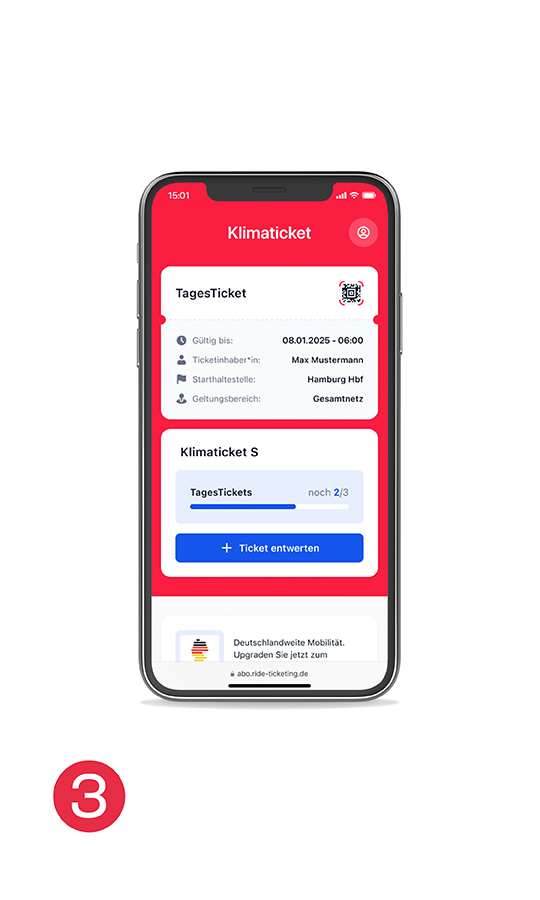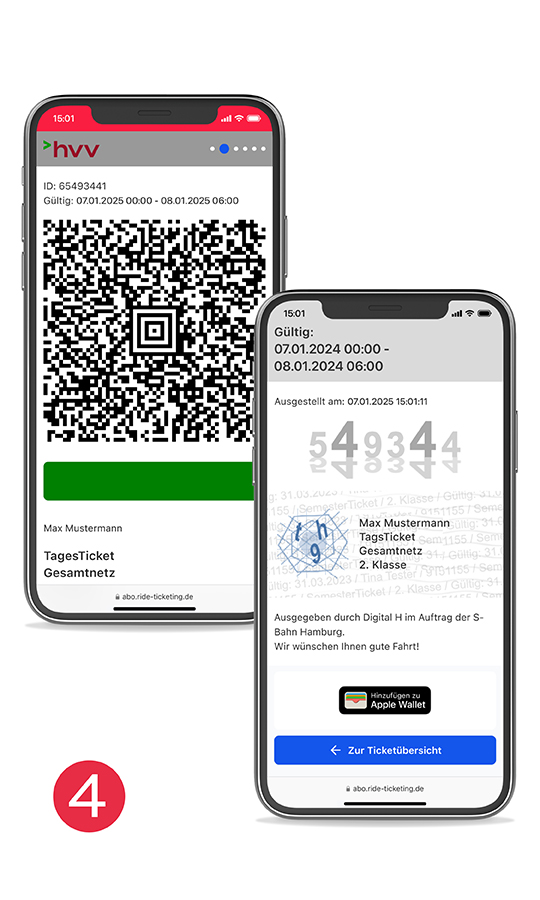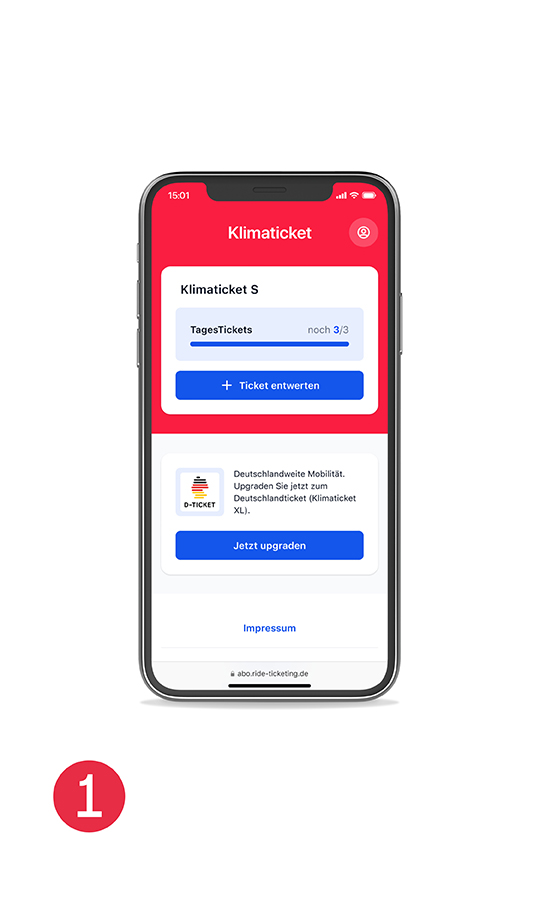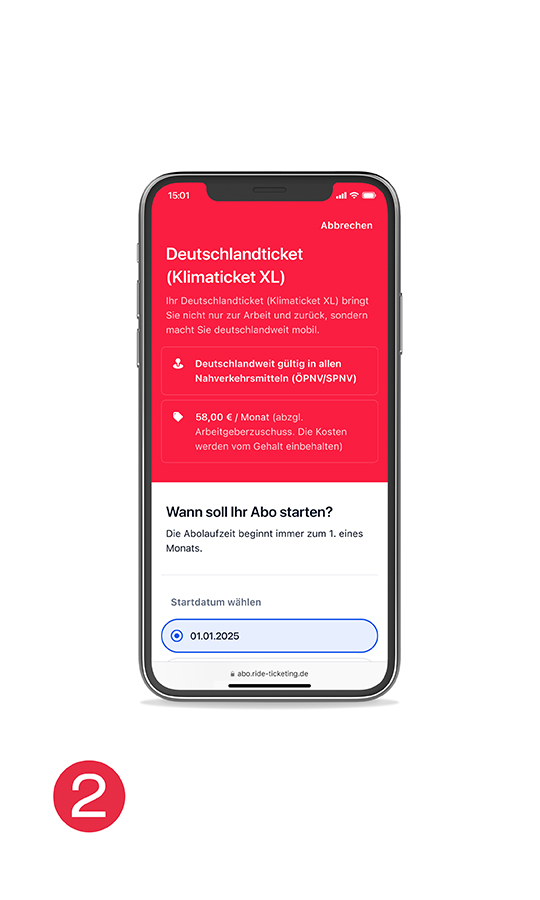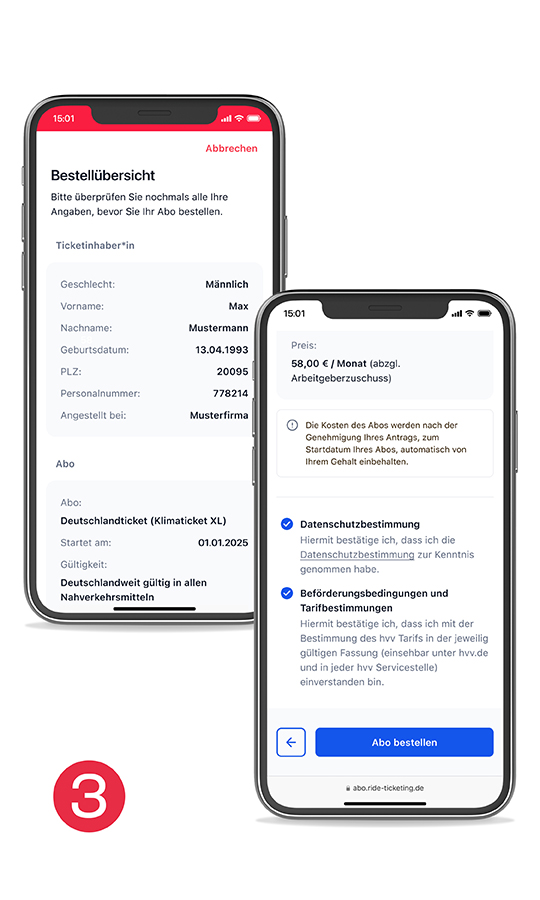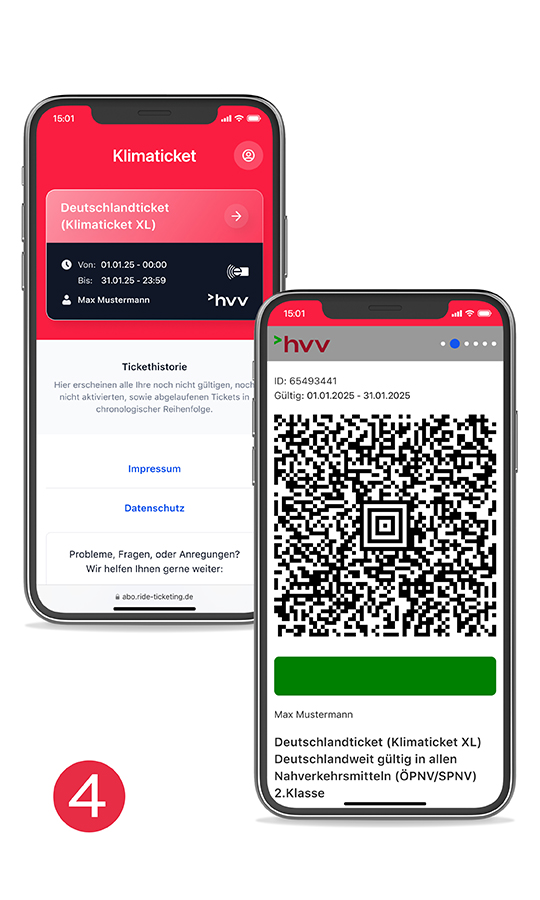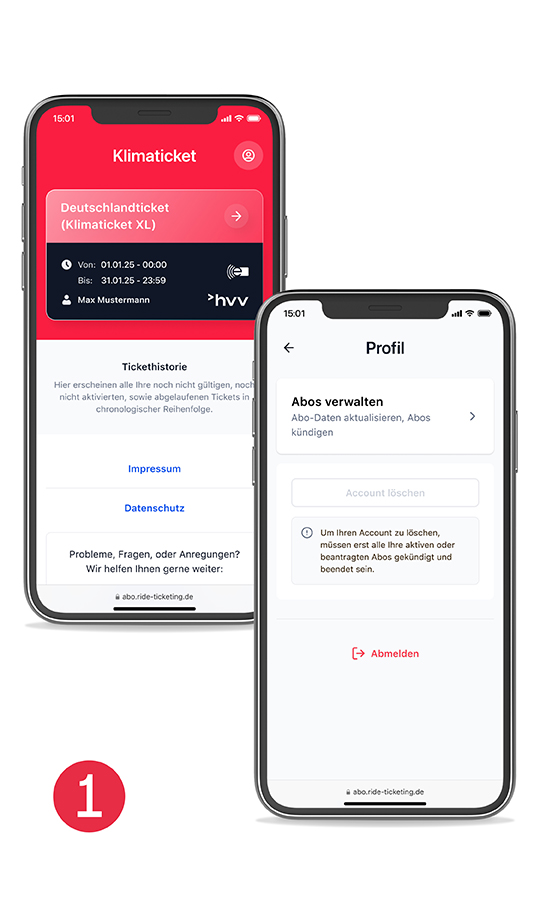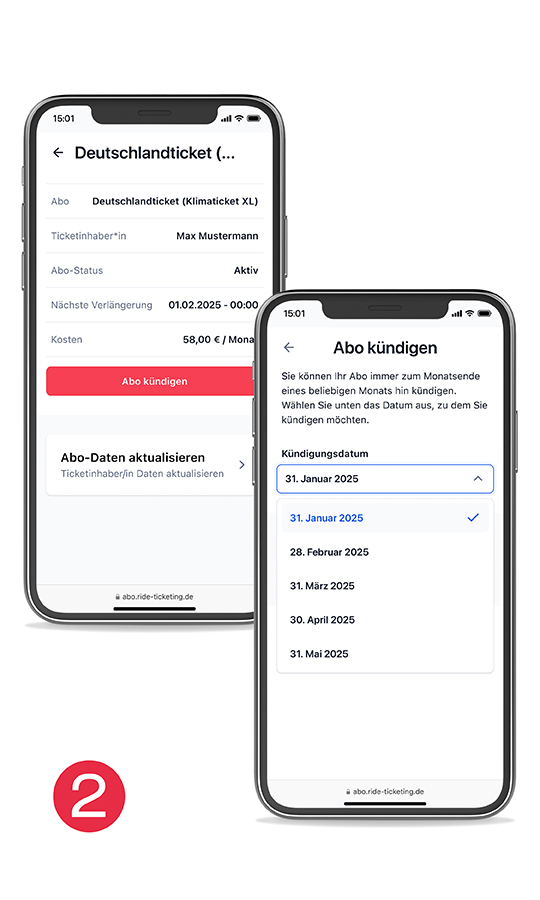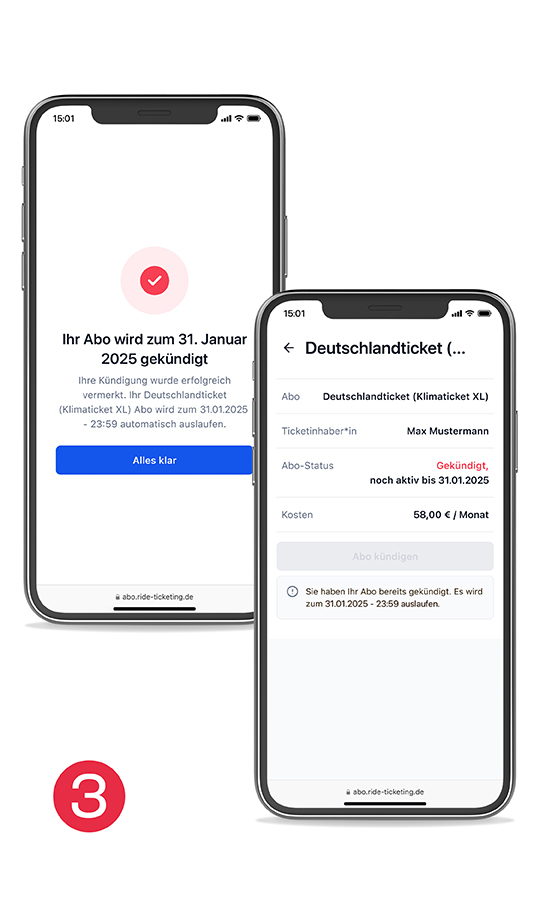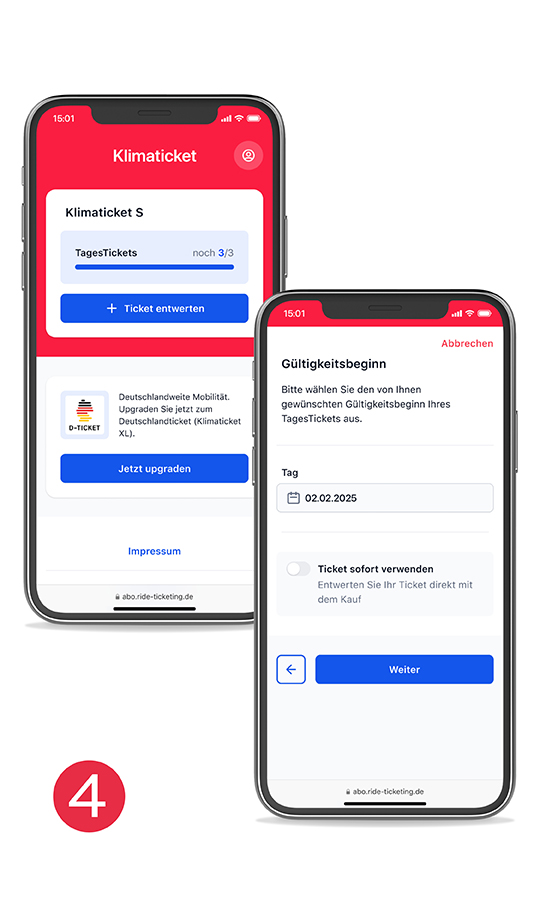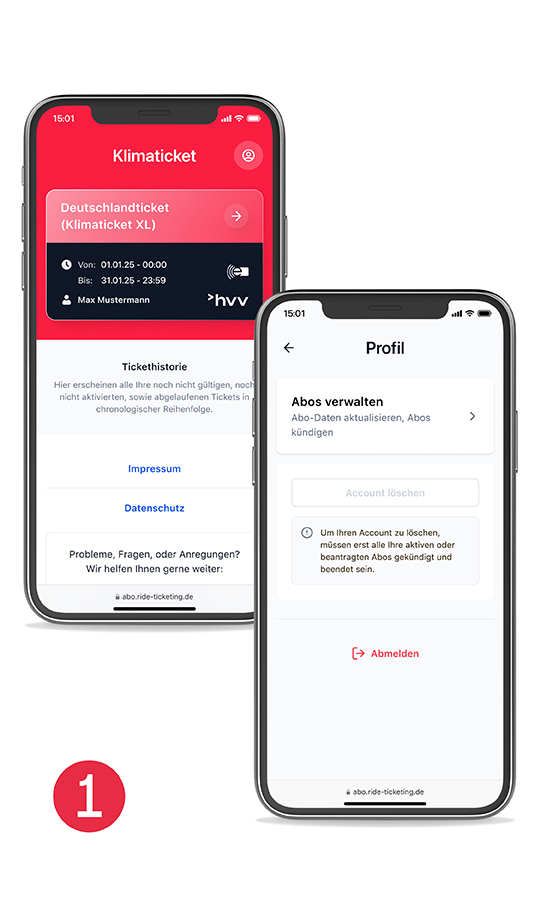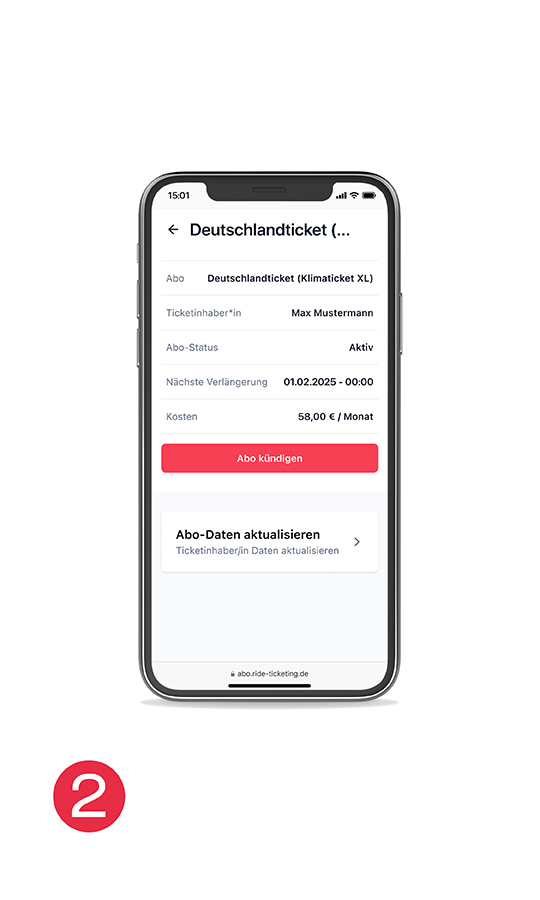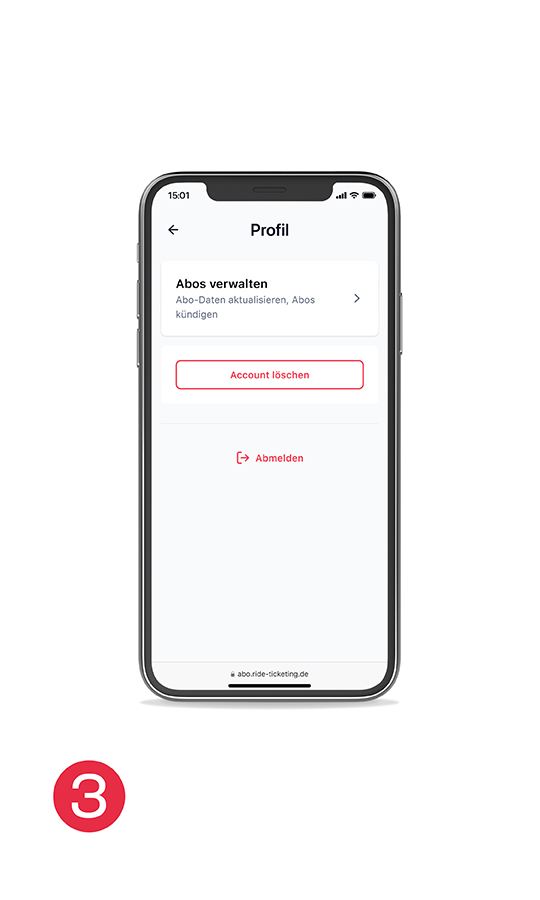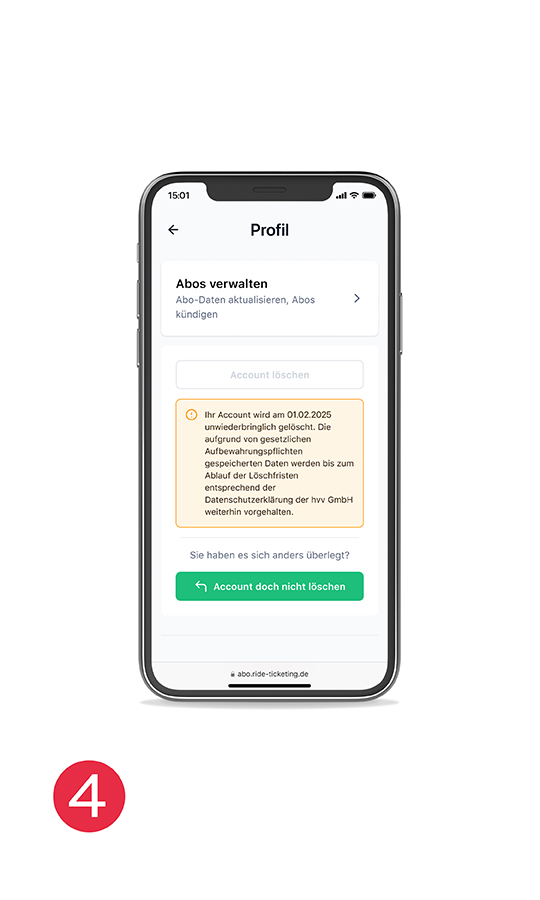Companies with 100 or more employees can now move onto a new level of sustainable mobility with the hvv Klimaticket, it’s easy.
Whether you are always out and about or spend a lot of time at home – there are 2 variants of the hvv Klimaticket. You can upgrade to the XL or downgrade again to the S variant monthly to suit your own needs: